By Rachel Guise and Shaina Lucas, PPS Editors − It comes up in a meeting that you and your colleagues need to create a document together. Or say you’re in college and you have a group paper to work on regarding a subject you’re all familiar with. If you’re in the publishing world, how do you get the correct document with the correct version to the project manager, editor, proofreader, and compositor?
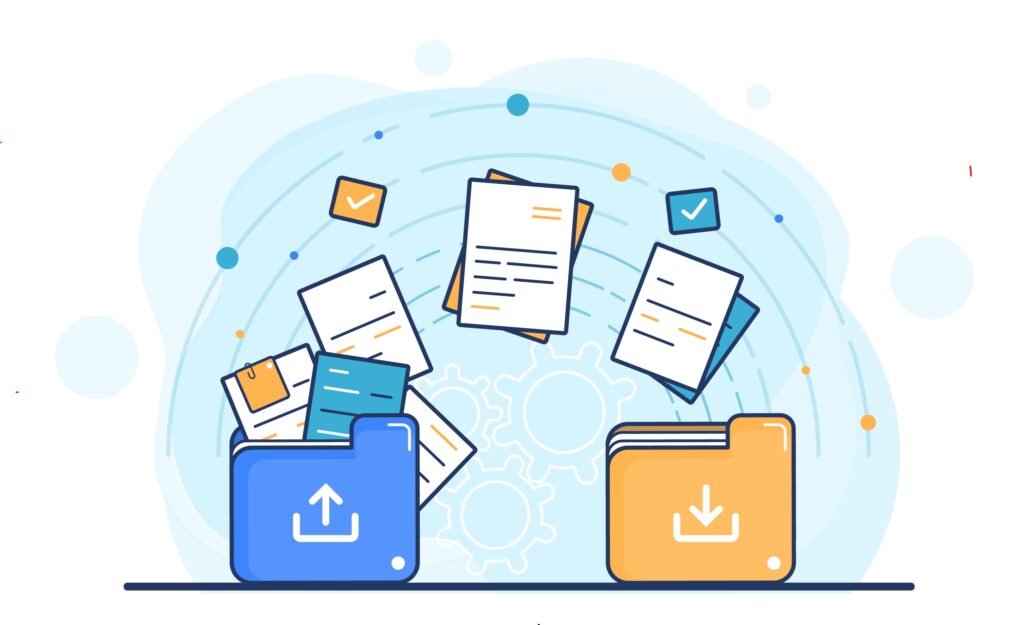
A long time ago (longer now than it seems), everything was done by hardcopy, either by handwriting or on a typewriter. This made things a bit difficult to keep track of changes or make the changes easily. With the advancement of technology, we now have a variety of software and tools at our disposal to keep the same document up-to-date no matter who has it or where in the world it goes to. We’ll be taking a look at some of the top document management systems (DMS) currently on the market.
What Does The DMS Do?
This link (aiim.org) defines DMS as “the use of a computer system and software to store, manage and track electronic documents and electronic images of paper-based information captured through the use of a document scanner.” Think of these services as your electronic assistant manager.
Costs
There are a variety of free DMS services, including OpenDocMan, OpenKM, Confluence, and Hightail. OneDrive is included in your Microsoft subscription, and Google Docs is also very popular and free with your account. However, free services are usually limited. As Cloudwards points out, the bigger your company, the bigger your needs. But if you’re an individual or small group, a free DMS service may be just right for you.
Capterra has a great resource to compare several DMS platforms, including listing products, starting price, and frequency. Capterra also lists if there is a free version/trial. It even includes any 5-star ratings. Costs can start as low as $2 a month and stretch as high as a one-time $20,000 payment.
Ease of Use
The ease of use is correlated with which DMS software you install. The more features you need, the more you will need to learn and teach to your employees or colleagues.
Available Tools/Features
DMS software offers different tools depending on your needs. Axero lists seven features you should look for: cloud access, intelligent organization, an attractive user interface, a robust search feature, version control, permissions, and universal format support.
Benefits
One of the main benefits of DMS is that it makes it easy to maintain and organize documents and sharing. Sometimes all you need to do is copy and paste a link into an email. This saves employees and clients time from searching servers and folders for documents.
Another benefit is how easy it is to collaborate with others. Group projects, presentations, and even processes like interviews are made simpler with this efficient means of sharing documents. This is especially useful for a group of authors working together on a book. For example, if you have authors working in different time zones, having one location for materials helps maintain schedules and meet deadlines.
Publishing also benefits from DMS for file sharing. A style guide or design can be easily updated and accessible to multiple users to ensure consistency during manuscript creation and page review. This is a bonus for those books and documents with many contributing authors.
Drawbacks
Depending on the DMS you choose, the cost can be a drawback. The more properties you need or the larger the company you run, the more complex a DMS service is going to be needed. More features = higher cost. Along with the size of DMS you need comes the time it takes to set up and maintain, pointed out by PMWorld 360 Magazine. Scanning and uploading large documents can take a big chunk of time to do and making sure your software is up to date can add to the management time. Different systems are constantly changing and adding new features, so be wary of cross-organizational differences. One such example is the new implementation of text management in DropBox. DropBox now allows the user to change documents directly in their cloud, when before it was just a file sharing system. Make sure all users that need to access your documents have the ability to not only access them, but see any changes being made.