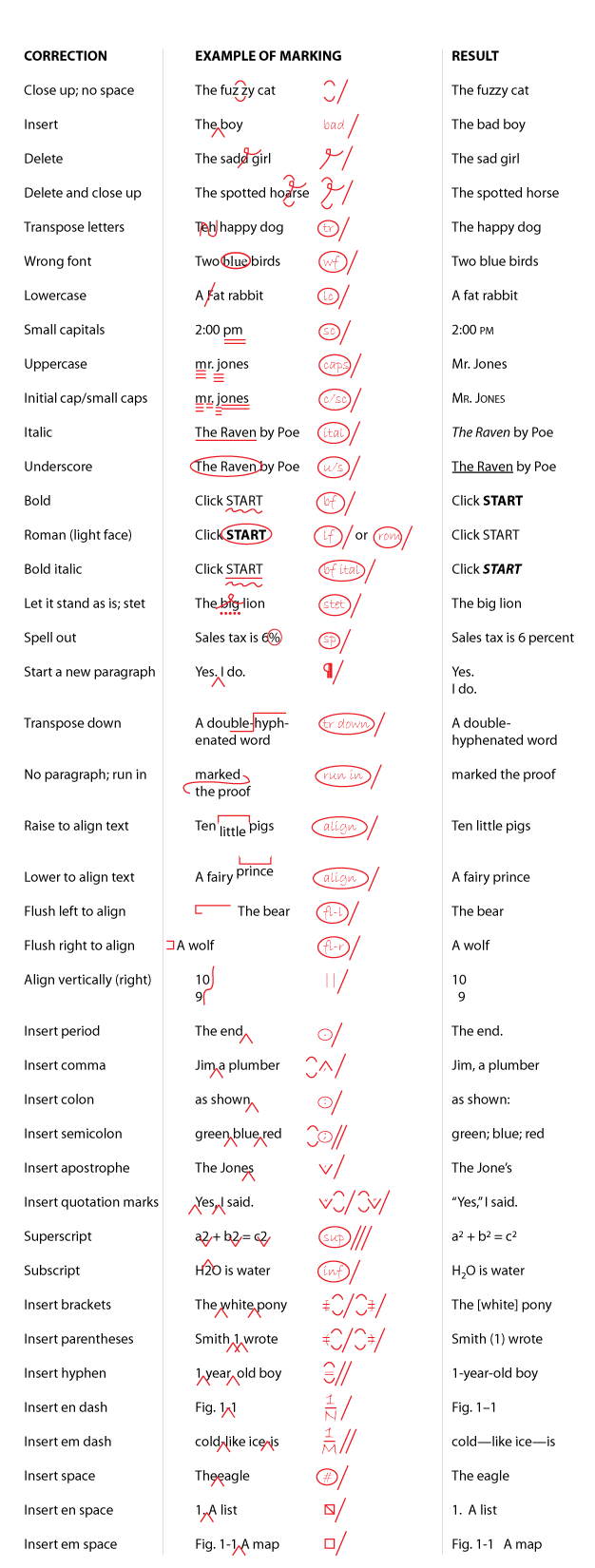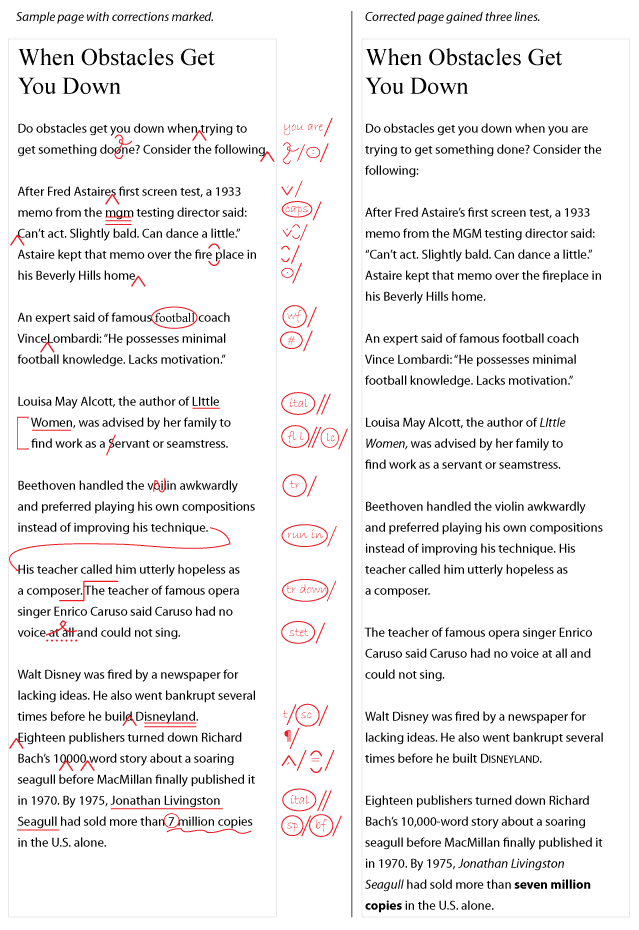Here is a list of symbols used by editors and proofreaders to mark corrections to content. An example of their use is also shown. Use these symbols to communicate with production and help them interpret your instructions accurately. Please call your Project Manager with any questions.
In addition, here are a few tips:
- Prepare your manuscript thoroughly. Remember that corrections are very costly once the content is in production.
- Mark your corrections clearly and neatly in the margins.
- Indicate the end of each correction with a slash (/). Use multiple slashes if the correction is to be made more than once in the line.
- Circle all textual markings that are instructions to the operator, and that are not content to be typeset, to distinguish them from text that is to be typeset.
- Large inserts should be typed in a separate file with an indication showing placement of the insert. Be sure to answer all queries.
- We strongly encourage you to limit corrections to typographical and factual errors only. Extensive corrections causing changes to paging delay the schedule and invalidate the index. (Note how minor corrections caused the sample below to gain three lines!) Low alterations of typeset material will save you money and expedite your work through production.